With EmEditor Professional, a text editor for Windows, you can create functionally-rich macros using JavaScript or VBScript, allowing you to define most operations. Not only can you define a macro which records keystrokes that you use and reference repeatedly, but you can also write your own macros which can manipulate other applications, Windows files, or network functionalities. The macros are based on the Windows Scripting Host (WSH) engine, so you can use all of the powerful, robust objects available under the WSH.
Other EmEditor Professional features include Unicode, Plug-ins, Find in Files, Replace in Files, Combine Windows (ability to toggle between tabbed-interface and single document interface), Keyword Highlighting (including embedded scripts in HTML, ASP and PHP files), OLE Drag and Drop, and Menu/Keyboard Customizations.
This release supports not only JavaScript and VBScript for the text editing macros, but also PerlScript, PHPScript, Python, Ruby, and many other ActiveScript languages as long as script engines you want to use are installed on your system. This release also supports a new set of plug-ins including Outlining, Web Preview, and Search Bar. The Outlining plug-in allows you to collapse or expand certain portions of text. External tool standard output can be now redirected into the Output Bar. The text editor is now Windows Vista ready. It supports the User Account Control in Windows Vista, and allows you to run with least privileges environment. A few administrative settings are clearly distinguished. The 64-bit edition is also available.
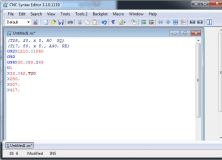
It is a popular tool for writing and studying CNC programs with G codes.
Comments (1)